How could I change the path of where the images are stored and give each image a specific name? I have tried to look at all the scripts in the library to see where it outputs but I am probably missing something.
- Forum
- Community
- THREE API and Programming
- When using Capture.Image images are stored in the same folder as the python script.
When using Capture.Image images are stored in the same folder as the python script.
-
0 likes 0 likes
2
Posts33
Views
-
Hi Jose,
The Capture.Image call in the API sends a request to the scanner, which sends back a response that has the image wrapped. You can see the capture Image example here.
In that example, the image will be saved to where the code is running.
If you want to change the destination, then you can use the example and change this line here.Heres an example of changing the buffer response to save the image in the downloads folder:
def OnBuffer(descriptor, buffer:bytes): # Video task if descriptor.Task['Type'] == 'CaptureImage': imageDescriptor = CaptureImageDescriptor(**descriptor.Descriptor) # Save to the user's Downloads folder on Windows (or other OS) downloads = Path.home() / "Downloads" downloads.mkdir(parents=True, exist_ok=True) out_path = downloads / f'camera{imageDescriptor.camera}_image.{imageDescriptor.codec}' with open(out_path, 'wb') as f: f.write(buffer)1 likes 0 likes
Please login to reply this topic!
Search
Latest topics
Latest posts
Forum statistics
- Page views (24h):
- 79
- Page views (30d):
- 1,779
- Topics:
- 66
- Posts:
- 264
- Members:
- 67
Newest members
-
D
Davis
United States -

PrintedForFun
Germany -
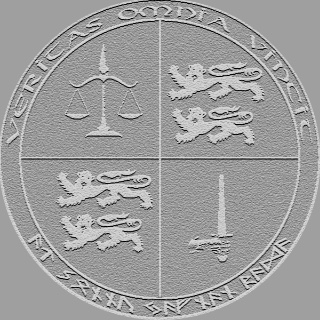
Olivier Joël Pimont
France -
J
Jan
Belgium -
VS
Vik Starre
Germany 3
Most liked authors
-

Jordan Cain
32 -
TM
Tom Meeks
31 -
DS
Drew Shark
22 -
TT
-
JC
Joseph Chiu
12
