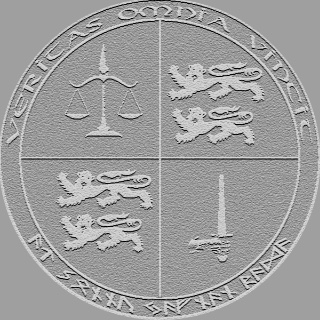Hi Olivier, We don't have these to print, sorry. You can pick up just the card and its holder, rather than the whole accessories package with the power cable, on amazon.com. Here is a link:&...
About me
Posts made by Trevor Townsend
-
3D model of the calibration holderposted in Feature Requests
-
Exploring Scan Staging With Reference Objectsposted in General 3D Scanning Discussion
Tom asked me to post the STL and STEP files for this ball pivot mount and I'm only too happy to do so! Thank you Tom for making this excellent scanning accessory! The files are hosted on my...
-
Getting Started: Scanning Rings with THREEposted in General 3D Scanning Discussion
I'm glad you're enjoying your scanner Vik! Generally, light brown or white cardboard will be perfect. As long as it doesn't have a shine to it and is a neutral color it will be fine. For the jewel...
-
Getting Started: Scanning Rings with THREEposted in General 3D Scanning Discussion
Echoing what Vaclav said, when I scan something small and symmetrical, I will often put it on top of a small box, something that has a large width x length so that it sticks out around the object, ...
-
MFStudio Software for V3posted in Feature Requests
We talked extensively about the measurement tool and heatmapping in this blog post from January 25: https://www.matterandform.net/blogs/news/v-10-software-update-this-is-the-big-one
-
MFStudio Software for V3posted in Feature Requests
Ironically we had full HDR in MFStudio but no one ever used it, so it wasn't a priority for THREE.
-
MFStudio Software for V3posted in Feature Requests
@Christian Gassner certainly it's your choice what you buy, but your post has inaccuracies, so I'll respond: No markers / global markers are supported - CORRECT No HDR capturing (c...
-
Black Amorphous Shape - Slightly Askew Resultsposted in General 3D Scanning Discussion
Hey Tom, don't use markers - the software isn't set up to make use of them. However, if you add some "extra geometry" into the scan, it will help with alignment on symmetric pieces like this. My go...
-
Remeshing without hole fillingposted in Feature Requests
Noted, thanks Jordan. We'll see what we can do. Another option to skip the hole filling is to export the scan from the Scans screen, by going into the menu and choosing Export. This exports the po...
-
Struggling with Merge resultsposted in General 3D Scanning Discussion
Hi Andrew, The Merge screen meshing step closes all holes on the scan. The bottom of that scan, under the cup holders, is devoid of points and so the mesh process just covers it over, creating thi...
-
Weird artifiacts appearing on scanned object while orbitingposted in General 3D Scanning Discussion
OK, thanks for this information. If you export the scan as an STL or PLY, and open it in meshlab - do you see the same thing? Also, could you export the project and your log file, and ...
-
Weird artifiacts appearing on scanned object while orbitingposted in General 3D Scanning Discussion
Hi Zackary, this reminds me of a problem we had a few software revisions ago...what version of the software are you on?
-
Idea - Calibration for coordinate orientationposted in Feature Requests
Noted, thanks Joseph. A physical mat is not likely, but we'll add axis orientation to the feature list.
-
Python library updatedposted in THREE API and Programming
The Python library is now updated to support version 11! There are a few issues to be aware of: #1) Smoothing with python wont work due to a conflicting name (lambda is not supported in pyt...
-
Do you have Questions? Make a new topic for each unique question!posted in THREE API and Programming
Please make a new topic for each of your API questions, so over time a useful library of common questions gets built here.
-
Electric screwdriver assembly threadposted in General 3D Scanning Discussion
Did you render textures over the scan for all those little parts in there? This looks incredible.
-
Question when creating mesh?posted in General 3D Scanning Discussion
Hi Seth, The large page in the background is caused by some extra 3D points floating around out there. Clean those away from the scans by zooming out from your scan a bit, and using the selection ...
-
Rough Startposted in General 3D Scanning Discussion
Hey Seth, regarding your alignment issues - the latest version (frontend 11.6; backend 11.3) of the software has some major improvements for alignment, so please make sure you've updated. Go into t...
-
A couple of smaller features that would be super nice to have!posted in Feature Requests
Hi guys, we pushed a new version this morning, that fixes this issue. Thanks for bringing it to our attention.