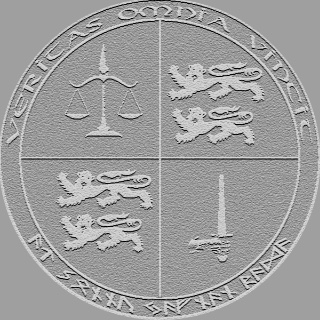Just got my new "three" and have had a bit of a bumpy start..
1. When attempting to join my scanner to the network, no password box would pop up after selecting the network and hitting continue.
This happened using Microsoft edge on a windows laptop as well as using safari on an iPhone. I got around this by selecting my network inside the UI beyond the quick start setup.
2. Using the turn table, it seems like the default size is limited to the area of the turn table. Why??
I have an object that fits on the turntable and is able to be moved easily, but the scanner only captures the parts of the model directly on the table. What makes this even more frustrating is I thought then I'd be able to simply scan each half on the table with the opposite half hanging off, but the mesh won't work in this situation.. it tries to combine both sets of scans into the same area overlaying each other seemingly no matter what I do when the turntable is in use.
3. Auto align is having major issues doing independent scans. I've tried for the better part of six hours attempting to scan a simple item (the frame for a bmw grill) but always have issues with the overlay, or when I go to create a mesh it makes one large piece and fills everything in..
this piece is normally a reflective chrome so I tried with sublimating spray - this at least let me scan it but I can't get to the point of outputting anything useable.. I just spray painted the entire thing primer gray and will try again, hoping for some better results on something that should be very simple. This hasn't presented a challenge on much lesser scanners I've used previously.
Any advice or words of wisdom??
Thanks!
Seth Lowe