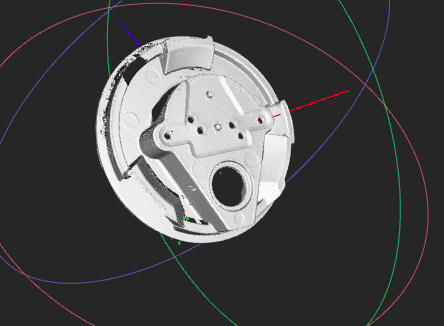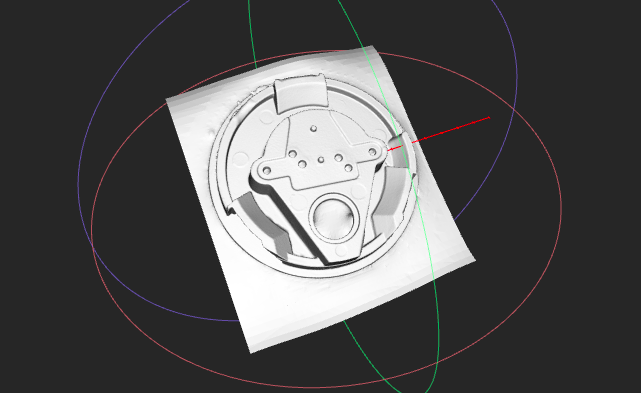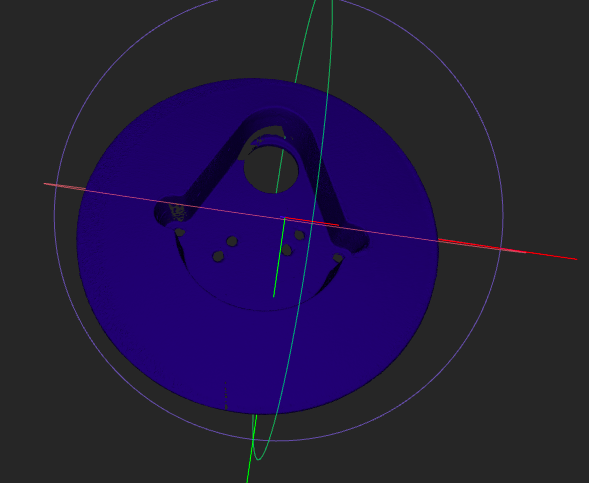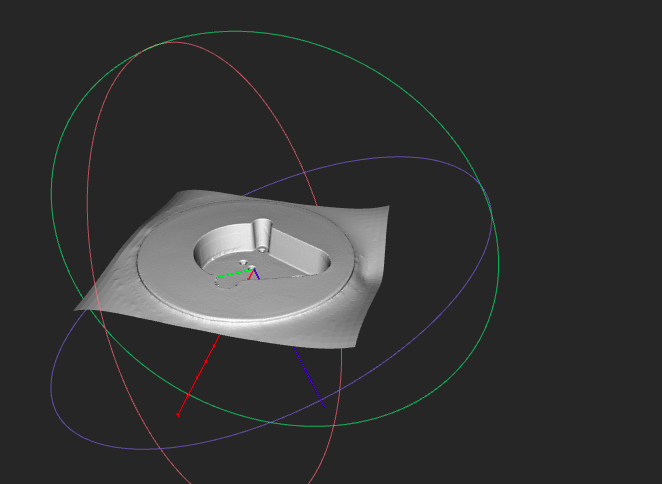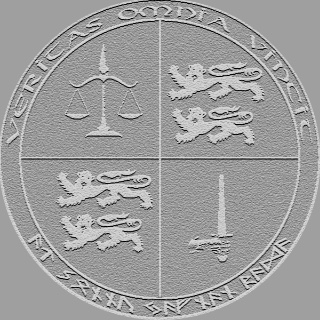hi,
I scanned a part with pretty good results for front and back facget the full part e .
I cleaned the points that are not to be used and merged all scan for the front and all sacn for the back face.
I try to make a mesh for both faces before I get it for the full part but no way. There is always a flat surface added .
I cannot remove it to merge everything in one part .
What did I miss?
Is there a software failure or a parameter that I need to check ?
Lost !
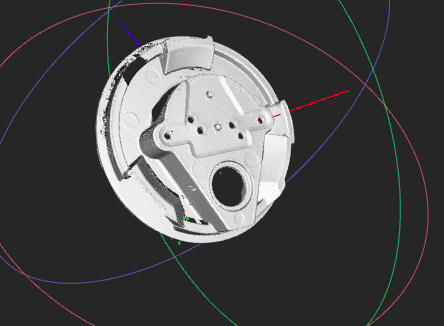
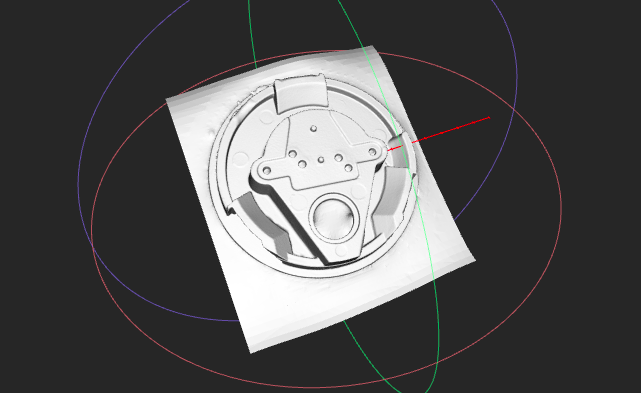
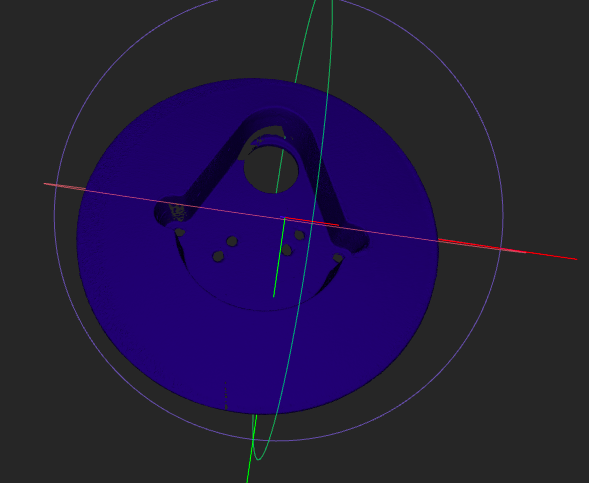
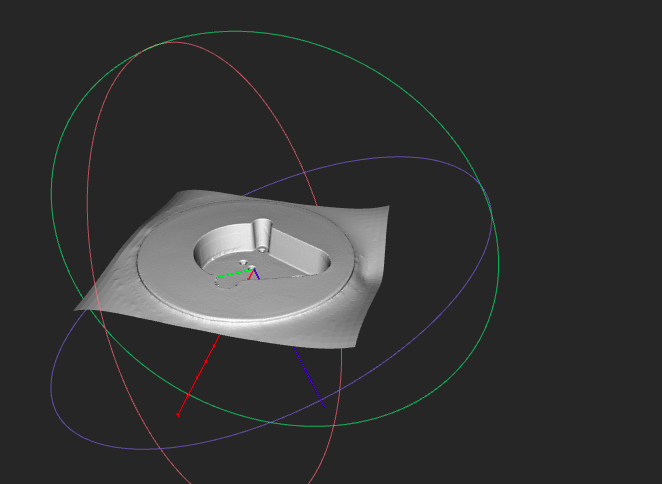
Hi Xavier,
I replied directly to you, but I figured I would also post here so others can understand what is happening in this scenario.
If you scan a very thin object and fail to capture the edges, you will have two nearly identical point clouds that aren't connected to one another and have no overlapping geometry. When you ask the software to align these two objects it thinks they are the *same* area rather than two different areas separated by a small amount of space, and it will combine them into a single flat plane. When you mesh a flat plane, the plane is extended to infinite, because your scan has no depth to it and the algorithm can't figure out where it "ends".
In order to properly scan objects such as this one, you need additional scans with overlapping geometry. This means you will need to put the object on its thin side (propped up, if necessary) to get a third/fourth scan that has geometry from both sides of the object, so that the alignment can work properly.
Ok thank you for this quick reply. And Yes I wanted to share with others as the previous post on merge issues did not solve my issue.
Will try this .