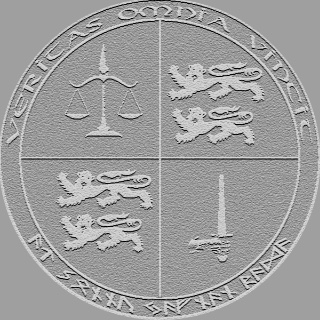Hi Trevor, Thanks so much for the insight—and for being part of the team behind this amazing scanner! Your suggestion about using a wide, low-height base is super practical. I can see how t...
All Posts
-
Getting Started: Scanning Rings with THREE
Trevor Townsend posted in General 3D Scanning Discussion •Echoing what Vaclav said, when I scan something small and symmetrical, I will often put it on top of a small box, something that has a large width x length so that it sticks out around the object, ...
-
Getting Started: Scanning Rings with THREE
Vik Starre posted in General 3D Scanning Discussion •Hi Vaclav, Thanks so much for the welcome and for sharing that tip—really appreciate it! I hadn’t considered using external artifacts to assist with alignment, but that makes a lot of...
-
Getting Started: Scanning Rings with THREE
Vaclav Zdrazil posted in General 3D Scanning Discussion •@Vik Starre Hi Vik, Welcome to the community and congrats on your THREE scanner =) While I don't have specific experience scanning jewelry. I've found a helpful technique when working with symme...
-
Align Scans to Axis
Vaclav Zdrazil posted in General 3D Scanning Discussion •@Brian Hyland Hi Brian, The scanner itself doesn't have built-in functions to align scans to the Cartesian coordinate system, so you'll need to do this manually in your post-processing software...
-
Best export file type to convert to CAD
Vaclav Zdrazil posted in General 3D Scanning Discussion •@DCLARS Hey Derik, Your experience sounds very familiar. You've actually discovered one of the fundamental challenges in reverse engineering. Let me explain what's happening and suggest some be...
-
Getting Started: Scanning Rings with THREE
Vik Starre posted in General 3D Scanning Discussion •Hi everyone! I received my THREE just yesterday and I’m already loving it—huge thanks to the team for shipping such an excellent product in a great case. I’m working with symmetr...
-
Third Party / DIY Rotary Axis
Christopher Snell posted in THREE API and Programming •I would like to try and use the MAF Three scanner with a separate rotary axis. Can a third party axis ( Closed loop stepper & controller) be controlled over the external interface? Can a third ...
-
Integrating a 3-D scanner API with AI-powered inspection workflows via xis.ai
xis.ai posted in THREE API and Programming •Hello everyone, I’m currently exploring how to build an inspection workflow that combines a 3-D scanner’s API (e.g., from a device like the THREE scanner) with an external computer-vis...
-
Remeshing without hole filling
Charles Estes posted in Feature Requests •Yes this is an absolute addition that needs to be made
-
Floating points isolation & hole filling settings
Charles Estes posted in Feature Requests •Absolutely, the floating point removal should be based on a percentage of total size, so any point that are lower than the size of the main body that the user sets as a percentage would be deleted....
-
Black Amorphous Shape - Slightly Askew Results
Tom Meeks posted in General 3D Scanning Discussion •What a dream it is to work with the THREE! Using a mount (see previous post) that allow me to rotate and orient both reference shapes and mouthpiece, I got the following results using...
-
Black Amorphous Shape - Slightly Askew Results
Tom Meeks posted in General 3D Scanning Discussion •Thanks! I would think that putting some time and effort into "Staging" parts would pay dividends in the final result. In this case, 90% of the scan can be complete with the mouthpiece straig...
-
MFStudio Software for V3
Trevor Townsend posted in Feature Requests •We talked extensively about the measurement tool and heatmapping in this blog post from January 25: https://www.matterandform.net/blogs/news/v-10-software-update-this-is-the-big-one
-
Plants in a flat
Muttley posted in Pre-Sales Questions •I am considering options to acquire depth information on a flat of small plants (10" by 20") and am considering the THREE for a fixed application using a single scan at a distance of around 800mm t...
-
MFStudio Software for V3
Trevor Townsend posted in Feature Requests •Ironically we had full HDR in MFStudio but no one ever used it, so it wasn't a priority for THREE.
-
When using Capture.Image images are stored in the same folder as the python script.
Drew Shark posted in THREE API and Programming •Hi Jose,The Capture.Image call in the API sends a request to the scanner, which sends back a response that has the image wrapped. You can see the capture Image example here.In that example, the ima...
-
MFStudio Software for V3
Christian Gassner posted in Feature Requests •HDR is not to capture several scans with different exposure settings. HDR is to combine several scans with different exposure settings into one picture considering only the best exposed area from s...
-
MFStudio Software for V3
Trevor Townsend posted in Feature Requests •@Christian Gassner certainly it's your choice what you buy, but your post has inaccuracies, so I'll respond: No markers / global markers are supported - CORRECT No HDR capturing (c...
-
Black Amorphous Shape - Slightly Askew Results
Trevor Townsend posted in General 3D Scanning Discussion •Hey Tom, don't use markers - the software isn't set up to make use of them. However, if you add some "extra geometry" into the scan, it will help with alignment on symmetric pieces like this. My go...