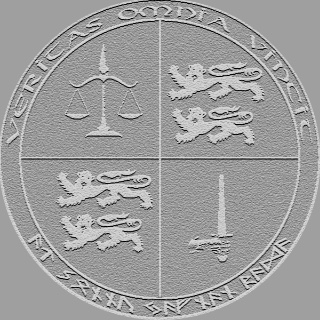One of the great things about the Matter and Form scanners, as compared to the others I have used, is that the system invites users to establish a CONSISTENT workflow that best works for the user.
The built-in tools that help with that development are only briefly touched on in the help screens. This one screen holds very important information, that a new user may gloss over when initially reading it.
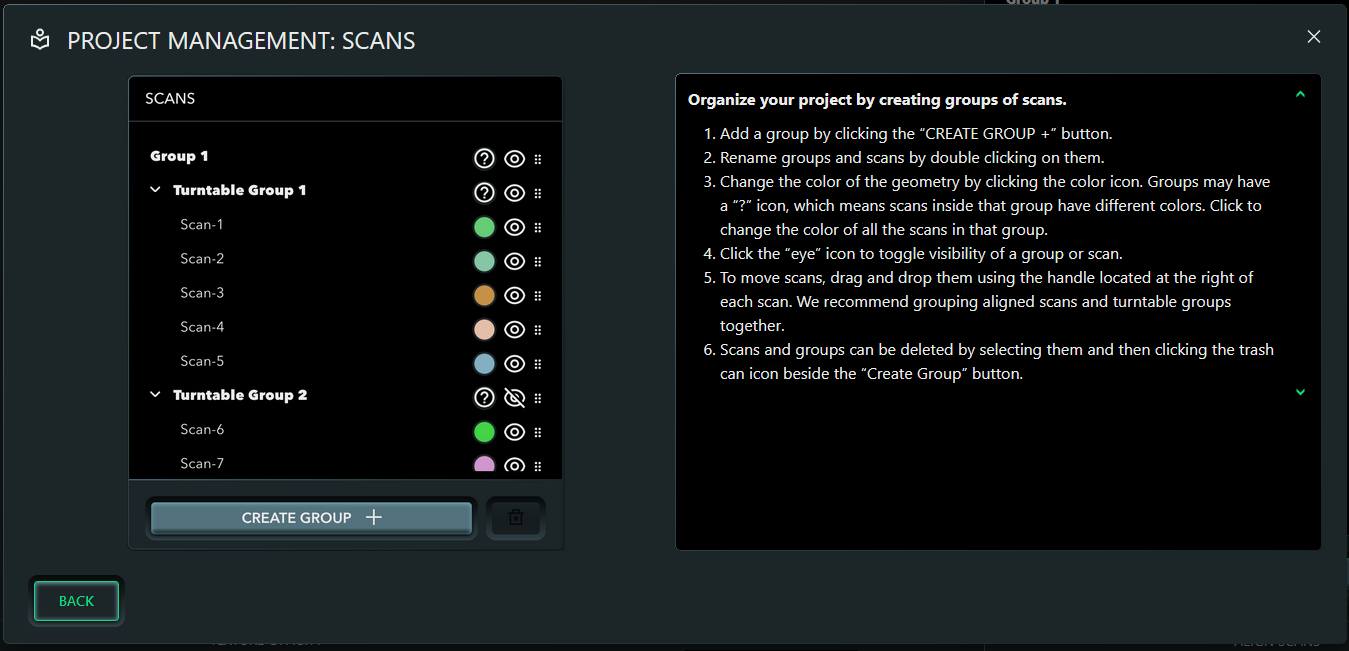
COLOR
It is very helpful that each capture in a group of captures is represented in a different color. But, as alignment is accomplished, it can be helpful to change all of the captures that have been successfully aligned to the same color. Once an entire group has been aligned, we can click on the '?' in the color column of a group to change all captures in that group to the same color.
I have found that choosing a color that best lets me see any noise to needs to be smoothed is very helpful to my own workflow.
One-by-one all of the groups are changed to this same color to confirm that they have been successfully aligned.
GROUPING
Like color changes, grouping can help us consolidate, in our own minds, those captures that have been successfully aligned and/or smoothed. What I think I would like to see in the fure is the ability to actually consolidate captures into a single capture once we have confirmed alignment. I don't think that is currently available.
I would love to hear what others have found useful in this category.